I have an application that uploads images, I am trying to get the path to store on the server and not on my C:drive. Below is the code in the controller:
if (ModelState.IsValid)
{
if (file != null)
{
string ImageName = System.IO.Path.GetFileName(file.FileName);
string physicalPath = Server.MapPath("~/Images/");
try
{
if (!Directory.Exists(physicalPath))
Directory.CreateDirectory(physicalPath);
string physicalFullPath = Path.Combine(physicalPath, ImageName);
file.SaveAs(physicalFullPath);
customer.CustomerLogo = ImageName;
customer.CustomerLogoPath = physicalFullPath;
db.Customers.Add(customer);
db.SaveChanges();
}
catch(Exception e)
{
return View("Error",e.Message );
}
}
return RedirectToAction("Index");
}
return View(customer);
}
It's currently being stored like this(See above Image) I need the path to be "admin.loyaltyworx.co.za\Images\jeep.jpg" How can I achieve this?