I am speculating a bit here as your question has limited information but I believe the problem is that you have used different font sizes for the select and for the option. It can certainly be seen from the screenshot that you are using different font sizes.
Consider this code:
.select {
border-radius: 5px;
border: 1px solid #dcdcdc;
font-size: 12px;
}
.select option {
font-size: 16px;
}
<select class="select">
<option selected>i like burger and fries</option>
<option>i like burger and fries</option>
<option>i like burger and fries</option>
</select>
As you can see it produces the same problem. You need to review your code and CSS to ensure that you are not using different font sizes. If the font size is the same then the options should line up just fine.
The solution to the above code is to simply remove the .select option definition from the CSS.
Note that there can also be other properties that could cause a size mismatch not just font size. For example, font style, spacing, padding, etc. You basically need to ensure you don't style the options differently, just let them inherit from the select.