I'm trying to extend my $PATH variable in git bash (MinGW shell) by adding the following to the file ~/.bashrc
PATH=$PATH':/c/Program Files/maven/apache-maven-3.2.5/bin'
After I did this and restarted the bash it seems like that the $PATH variable was extended like expected:
$ echo $PATH
MANY_OTHER_PATHS:/c/Program Files/maven/apache-maven-3.2.5/bin
But I still cannot execute the programms in the given directory:
$ mvn
bash: mvn: command not found
What went wrong here? How do I extend the PATH variable correctly?