This setting is not allowed in App.Config due to the error The element app settings has invalid element 'BscSerialNumber'. List of possible elements expected 'add,remove,clear'
<add key="PreValue" value="<BscSerialNumber>"/>
The value <BscSerialNumber> is an actual string that i want in my setting.