I have problem with Android Studio 2.3.3. Project can not be created,I try almost everything,reinstall application etc. This problem appeared since my Windows is updated, I do not know why.
This is image of problem and message from Android studio:
There is also another problem because I have SDK version 26.0.2 and Android Studio is telling me that I missed some SDK tools.