I want to use pandas, to wrap an entire column. I have already set the width for the columns now I just need to wrap the entire column as they are all in 1 line.
I searched with varying answers not straight to the point. I don't need to edit the width of the columns, I just want to wrap the text in the cells which does the same thing as me highlighting a column n clicking on "Wrap Text". But I want to do it using a Python script hence I would like to use pandas to achieve that.
So basically the
And the
But I want to do this via pandas and not manually by clicking wrap text. And I want to apply the wrap to the whole column not just that one cell.