Try this:
require(ggplot2)
require(scales)
df <- data.frame(
Location=c(paste0("Location_",c(sapply(1:5,function(x) rep(x,2))))),
Market_Share=c(.10,.30,.30,.05,.20,.20,.15,.40,.25,.05),
Date=c("2017-08-30","2017-08-31","2017-08-30","2017-08-31",
"2017-08-30","2017-08-31","2017-08-30","2017-08-31",
"2017-08-30","2017-08-31"),
stringsAsFactors = FALSE
)
ggplot(df,aes(x=as.Date(Date),y=Market_Share,color=Location)) +
geom_point() +
geom_line() +
scale_y_continuous(labels = percent_format()) +
scale_x_date(labels = date_format("%b-%d-%Y")) +
xlab("Date") +
ylab("Market Share")
Output:

Edit:
Given your clarification of the question, something like this might be more of what your looking for:
df <- data.frame(
Location=c("Argentina","Argentina","Brazil","Brazil",
"Peru","Peru","Venezuela","Venezuela",
"Chile","Chile"),
Units=c(7612.40,0.00,540.90,2139.10,879.70,5796.10,
25.90,760.00, 2615.70, 1386.30),
Date=c(rep(c("2007","2008"),5)),
stringsAsFactors = FALSE
)
ggplot(df,aes(x=as.numeric(Date),y=as.numeric(Units),
color=Location)) +
geom_point() +
geom_line() +
scale_x_continuous(breaks=as.numeric(df$Date)) +
xlab("Date") +
ylab("Units")
New output: