In a C# .NET 3.5 app (a mix of WinForms and WPF) I want to let the user select a folder to import a load of data from. At the moment, it's using System.Windows.Forms.FolderBrowserDialog but that's a bit lame. Mainly because you can't type the path into it (so you need to map a network drive, instead of typing a UNC path).
I'd like something more like the System.Windows.Forms.OpenFileDialog, but for folders instead of files.
What can I use instead? A WinForms or WPF solution is fine, but I'd prefer not to PInvoke into the Windows API if I can avoid it.