Why can't AJAX load another HTML page with JavaScript? It loads HTML,CSS,PHP etc... but not JavaScript. Is AJAX supposed to work like that? If so how can I load another HTML page that contains JS with AJAX?
A simple example what I mean
a.php
<!DOCTYPE html>
<html>
<body>
<div id="demo">
<h1>The XMLHttpRequest Object</h1>
<button type="button" onclick="loadDoc()">Change Content</button>
</div>
<script>
function loadDoc() {
var xhttp = new XMLHttpRequest();
xhttp.onreadystatechange = function() {
if (this.readyState == 4 && this.status == 200) {
document.getElementById("demo").innerHTML =
this.responseText;
}
};
xhttp.open("GET", "b.php", true);
xhttp.send();
}
</script>
</body>
</html>
b.php
<!DOCTYPE html>
<html>
<body>
<h1>b</h1>
<script>
document.write("Hello World!");
</script>
</body>
</html>
Screenshot of response: