I have a data set in which, for each day in the work week (Monday - Friday), I have a value that belongs to a category. In table form, it looks like this:
cat | day | value
A | 0 | 1
A | 1 | 0
A | 2 | 2
A | 3 | 1
A | 4 | 3
B | 0 | 0
...and so on...
Every category has a value for days 0-4.
What I would like to do is plot each category as a separate line (on the same plot), where the x values are the days, and the y values are the values for each day. How can I accomplish this in R?