I have searched the similar question UISearchController iOS 11 customizationbut al the methods in the comments couldn't help me out.So I want to ask it again.
I used the following codes to set the appearance of the searchBar.
Extension the UISearchBr to get the textField and placeHolderLabel:
extension UISearchBar{
var textField: UITextField?{
if let textField = self.value(forKey: "searchField") as? UITextField {
return textField
}
return nil
}
var placehloderLabel:UILabel?{
if let placeholderLabel = textField?.value(forKey: "placeholderLabel") as? UILabel{
return placeholderLabel
}
return nil
}
}
Customize a subclass of UISearchController:
class CustomSearchController:UISearchController{
override init(searchResultsController: UIViewController?) {
super.init(searchResultsController: searchResultsController)
self.definesPresentationContext = true
self.dimsBackgroundDuringPresentation = false
self.hidesNavigationBarDuringPresentation = true
self.searchBar.searchBarStyle = .minimal
self.searchBar.placeholder = "搜索歌单内歌曲"
self.searchBar.textField?.textColor = UIColor.white
self.searchBar.placehloderLabel?.textColor = .white
self.searchBar.placehloderLabel?.font = UIFont.systemFont(ofSize: 15)
}
Set prefersLargeTitles UINavigationBar.appearance().prefersLargeTitles = true
If navigationItem.searchController = searchController and the result is as follows (the appearance of the searchBar DOESN'T make change):
But if I set navigationItem.titleView = searchController.searchBar,it makes:

Does the iOS 11 permit developers to change the searchBar's appearance?If yes,I wonder how to customize it ?Any point is appreciated.Thanks!