After migrating project from xcode9 beta 5 to xcode 8.3, I get the "uknown class in Interface Builder". Any ideas how to fix this? Thanks!
Asked
Active
Viewed 376 times
0
-
try this: https://stackoverflow.com/questions/38846538/unknown-class-in-interface-builder – Erik Batista Sep 01 '17 at 00:04
-
nah, it didn't help(: thanks though – artemchen Sep 01 '17 at 00:14
-
1What's the class's name supposed to be? What's the exact text of the error message? What's in the "module" field in Interface Builder? Is the class exposed to Objective-C? Is the class embedded within another type, or in the root namespace? We need more information to help you. – Charles Srstka Sep 01 '17 at 00:36
2 Answers
0
Open the storyboard/XIB > look at the Identity Inspector (tab) > Custom Class section.
- Class: Clear out the class and set it back to what it was.
- Module: Clear out the module and set it back to what it was (even if it's empty).
If that doesn't fix it move on to checking the File Inspector (tab) > Interface Builder Document section
- Opens In: Set it to Xcode 8
- Builds for: Set it to your deployment target
Rinse and repeat for all XIB/storyboard files.
scotopic
- 103
- 3
0
Follow these steps to solve your problem:
- Open your project in Xcode (any 9.0 or 8.3.3)
- Right 'Click' on story board.
- Select 'Open As' >> 'Source Code'
- find keyword 'minToolsVersion' (it may be more than one time) under 'dependencies'. (Look at below images)
- Update value for minToolsVersion to 8.3, only where is it 9.0
- Save and it's done.
Now you can open your storyboard in Xcode 8.x also.
Krunal
- 77,632
- 48
- 245
- 261