Letting the browser do (most of) the work
On click of the red part it should call function1 and on click of gray part, it should call function2.
You can use reusable path objects to store the different paths you want to test against and then use isPointInPath() with path and coordinates as arguments.
By checking each path for a hit you can assign a different call based on for example index.
And there is no need to do this:
var c2 = document.getElementById("myCanvas");
var ctx2 = c2.getContext("2d");
This will simply reference the same context as a canvas can only have one - if requested more than once the same will be given (or null if different type).
How to use multiple click event on a canvas
You can share the click handler to do what you want as shown below -
For modern browsers you can use both Path2D objects to store path information you want to use later (I'll address older browsers in the second example).
Example
var c = document.getElementById("myCanvas");
var ctx = c.getContext("2d");
var p1 = new Path2D();
var p2 = new Path2D();
var paths = [p1, p2]; // store paths in array for check later
// store arc parts to respective path objects
p1.arc(100, 75, 50, -0.1 * Math.PI, 1.7 * Math.PI); // red part
p2.arc(100, 75, 50, 1.7 * Math.PI, -0.1 * Math.PI); // grey part
// render the two path objects using a common context, but different style
ctx.lineWidth = 15;
ctx.strokeStyle = "#c32020";
ctx.stroke(p1);
ctx.strokeStyle = "#a9a9a9";
ctx.stroke(p2);
// check for clicks on common canvas
c.onclick = function(e) {
var rect = this.getBoundingClientRect(), // adjust click coordinates
x = e.clientX - rect.left,
y = e.clientY - rect.top;
// iterate through path array to test each path for hits
for(var i = 0; i < paths.length; i++) {
if (ctx.isPointInStroke(paths[i], x, y)) { // check which path
console.log("Path " + (i+1) + " clicked");
break;
}
}
};
<canvas id="myCanvas"></canvas>
Browser compatibility
Older browsers however, won't support the isPointInStroke(), such as IE11.
For this scenario you can use simple math to figure out if the click is within the radius of the arcs:
var c = document.getElementById("myCanvas");
var ctx = c.getContext("2d");
ctx.lineWidth = 15;
ctx.arc(100, 75, 50, -0.1 * Math.PI, 1.7 * Math.PI); // red part
ctx.strokeStyle = "#c32020";
ctx.stroke();
ctx.beginPath();
ctx.arc(100, 75, 50, 1.7 * Math.PI, -0.1 * Math.PI); // grey part
ctx.strokeStyle = "#a9a9a9";
ctx.stroke();
// check for clicks on common canvas
c.onclick = function(e) {
var rect = this.getBoundingClientRect(), // adjust click coordinates
x = e.clientX - rect.left,
y = e.clientY - rect.top,
diffX = 100 - x,
diffY = 75 - y,
len = diffX*diffX + diffY*diffY, // we don't need to square-root it:
r1 = 43*43, // it's faster to scale up radius (50-50% of linewidth)
r2 = 57*57; // radius + 50% of linewidth
// are we on the edge of the circle?
if (len >= r1 && len <= r2) {
// now find angle to see if we're in red or grey area
var angle = Math.atan2(diffY, diffX);
if (angle > 0.7 * Math.PI && angle < 0.9 * Math.PI) {
console.log("Grey part");
}
else {
console.log("Red part");
}
}
};
<canvas id="myCanvas"></canvas>
Note that a special case in the latter example, i.e. when the arc crosses the 0/360° point, you will want to split the checks [0, angle> and [angle, 360>.