I want to capture the log details of my Hikvision DVR. To capture the log HikVision provide the REST Web service in their RACM specification document. While hittin the service I am getting badXMLFormat Error in response.
Please find below detail description of the Issue.
Device Details :
Device Name : Embedded Net DVR
Product Number : DS-7208HQHI-F1
Firmware Version : V3.4.80
service URL : http://myDVRStaticIPAddress/ISAPI/ContentMgmt/logSearch Method : POST
Input/Request Body
<?xml version="1.0" encoding="UTF-8"?>
<CMSearchDescription version="1.0"
xmlns="http://www.isapi.org/ver20/XMLSchema">
<searchID>{812F04E0-4089-11A3-9A0C-0305E82C2906}</searchID>
<timeSpanList>
<timeSpan>
<startTime>2013-06-10T12:00:00Z</startTime>
<endTIme>2013-06-10T13:30:00Z</endTime>
<timeSpan>
</timeSpanList>
<metaID>log.hikvision.com/Alarm/motionstart</metaID>
<searchResultPostion> 20 </searchResultPostion>
<maxResults> 40 </maxResults>
</CMSearchDescription>
Response
<?xml version="1.0" encoding="UTF-8" ?>
<ResponseStatus version="1.0" xmlns="urn:psialliance-org">
<requestURL>/ISAPI/ContentMgmt/logSearch</requestURL>
<statusCode>5</statusCode>
<statusString>Invalid XML Format</statusString>
<subStatusCode>badXmlFormat</subStatusCode>
</ResponseStatus>
I am getting statusCode 5 for above service. It seems my input xml(CMSearchDescription) is not in proper format or not the updated one.
service Name : /ISAPI/ContentMgmt/logSearch
Any help on the issue will be greatly appreciated.
Thanks in advance.