I'm trying to write to my uploadProgress progress bar's toolTip the current uploaded amount, so when the user mouseovers the progress bar, the can see the tooltip changing showing the uploaded amount against the file size.
the code I have so far give me the "busy" icon when I mouse over, until the file has finished uploaded, and then it shows the downloaded amount and file size.
Could someone help me get this working ?
private void uploadFile()
{
try
{
richTextBox1.AppendText("\n\nStarting file upload");
FtpWebRequest request =
(FtpWebRequest)WebRequest.Create("ftp://ftpsite.com/public_html/test.htm");
request.Credentials = new NetworkCredential("username", "password");
request.UsePassive = true;
request.UseBinary = true;
request.KeepAlive = true;
request.Method = WebRequestMethods.Ftp.UploadFile;
using (Stream fileStream = File.OpenRead(@"C:\path\testfile.UPLOAD"))
using (Stream ftpStream = request.GetRequestStream())
{
uploadProgress.Invoke(
(MethodInvoker)delegate {
uploadProgress.Maximum = (int)fileStream.Length; });
byte[] buffer = new byte[10240];
int read;
while ((read = fileStream.Read(buffer, 0, buffer.Length)) > 0)
{
ftpStream.Write(buffer, 0, read);
uploadProgress.Invoke(
(MethodInvoker)delegate {
uploadProgress.Value = (int)fileStream.Position;
toolTip1.SetToolTip(
uploadProgress, string.Format("{0} MB's / {1} MB's\n",
(uploadProgress.Value / 1024d / 1024d).ToString("0.00"),
(fileStream.Length / 1024d / 1024d).ToString("0.00")));
});
}
}
}
catch (Exception ex)
{
MessageBox.Show(ex.Message);
}
}
Thanks