I am having a problem with IntelliSense in my VS 2017. When I miss some using statement, I receive an error and no suggestions:
Here is an example:
I have a class called Profile, but I am not seeing any error or any suggestion. Can anybody help me with that?