I have an image in which some pixels were changed to zero intentionally. Now I want to make a bilinear interpolation to find out new pixel values using the neighborhood as the bilinear interpolation does. However, I don't want to resize the image (MATLAB can do bilinear interpolation only with resize function).
Is it possible to make a bilinear interpolation in MATLAB without resizing? I read that a convolution with the bilinear kernel would solve this. Do you know which kernel is this? is it possible to do what I want?