I Designed a measurement card where the profile image is cutted out by an half elips, i tried several methos (svg mask, svg clipping), but all these methods didn't work. Specially on Safari.
Does anyone has an idea how to realize this layout?
Here is the SVG Half Circle if it helps ya SVG CIRCLE