Im trying to use an ASP.NET web application downloaded from the internet. Im looking for a way restore all the dependencies/packages in a quick way (clean and building the project did not solve it), rather than installing them via nuget one by one. Is there anyway to download and install/resolve (version issues) all the necessary packages at once?
I tried below package manager console commands, but they did not resolve the package conflicts.
Update-Package -Reinstall, nuget install packages.config and other solutions here - How do I get NuGet to install/update all the packages in the packages.config?
[resolve/install packages]
Can someone help? Maybe Im using wrong commands or doing something wrong.