We are on TFS 2017 initial release (on premise install). I am looking to see how I can build ASP .NET Core 2.0 apps using TFS 2017 Build / Release. Right now our standard builds uses Visual Studio builds and we have visual studio 2015 installed on our build server.
When I am attempting to build ASP .NET core 2 MVC app, using Visual Studio build, the build is failing with an error message :
Trunk\xxxxxx.csproj (1, 1) Trunk\xxxxxx.csproj(1,1): Error MSB4041: The default XML namespace of the project must be the MSBuild XML namespace. If the project is authored in the MSBuild 2003 format, please add xmlns="http://schemas.microsoft.com/developer/msbuild/2003" to the element. If the project has been authored in the old 1.0 or 1.2 format, please convert it to MSBuild 2003 format.
Can I ask what is the recommended approach to building / deploying .NET core 2.0 projects using TFS 2017?
Install VS 2017 on the build server? We already have VS 2015 installed on the build server. Can VS 2015 and VS2017 live side by side on the build server and will the VS build step pick up 2017? Visual Studio Builld
Or should we be installing .NET core 2.0 SDK on the build server and then use command line utility as a part of the build step.
Or should we switiching to MSBUILD instead of VS studio build and installing just the MSBuild for VS 2017 on the builld server.