I'm really new to Andorid Studios 2.3.3 and have installed it on my Linux Mint.
When it starts I get this error message:
Do you guys got any ideas of how to get rid of it?
In the case above I have just started the studio with a new empty project.
Best regards Fredrik