I'm using Angular2 and ng-tabset from ng-bootstrap for my first website and managed to make it work so far.
However, I'm stuck now: I can't change the style of pills and they look like this :
but I want them like this :
it looks easy, I just need to display them horizontally and sit a reddish background !
Here is my code:
<ngb-tabset type="pills" orientation="horizontal">
<ngb-tab title="BN™ II">
<ng-template ngbTabContent>
<p>first visit</p>
</ng-template>
</ngb-tab>
<ngb-tab title="BN ProSpec®">
<ng-template ngbTabContent>
<p>tab 2</p>
</ng-template>
</ngb-tab>
<ngb-tab title="IMMAGE®">
<ng-template ngbTabContent>
<p>tab 3</p>
</ng-template>
</ngb-tab>
</ngb-tabset>
I can only change the color of the bullet by adding this to my css file:
ngb-tabset {
color: orange;
}
