<%@ Page Title="Home Page" Language="C#" MasterPageFile="~/Site.Master" AutoEventWireup="true" CodeBehind="Default.aspx.cs" Inherits="XEx02Quotation._Default" %>
<asp:Content ID="BodyContent" ContentPlaceHolderID="MainContent" runat="server">
<html>
<head runat="server">
<title></title>
</head>
<body>
</body>
</html>
</asp:Content>I am confuse about why Visual Studio 2017 doesn't let me add HTML elements into the Default.aspx, but what I do know is that under the Solution Explorer, I see master page and apparently they are bind to the content page (which is the Default.aspx). Also, I put a copy of my screenshot problems.
So my question is do I start putting content (HTML elements) inside of that master page first!
Aside from what I have mentioned above, I also notice that when I try to put basic HTML elements into the @page directive (Default.aspx file), it says "“Content is not supported outside of 'script' or 'asp:Content' Regions” ". The only reason I know of these terms is because I research this problem. Here are the article that I have researched. "Content Not Supposed to Be Outside 'Script' or 'asp:Content' Regions" AND https://msdn.microsoft.com/en-us/library/wtxbf3hh(v=vs.100).aspx