I am running into the following error when using a python script (oyente) that uses Z3 (which I've built in the Visual Studio command prompt):
File "C:\Python27\Lib\site-packages\oyente\z3\z3core.py", line 23, in lib
raise Z3Exception("init(Z3_LIBRARY_PATH) must be invoked before using Z3-python")
z3.z3types.Z3Exception: init(Z3_LIBRARY_PATH) must be invoked before using Z3-python
Exception AttributeError: "Context instance has no attribute 'lib'" in <bound method Context.__del__ of <z3.z3.Context instance at 0x0000000003A5AC48>> ignored
I have the libz3.dll file in the z3 and oyente directory, and in my PYTHONPATH in system variables I have added every directory that might possibly need to be there, eg: