Im trying to change the ports that XAMPP listen on in the https port. I am modifying the httpd-ssl.conf file. I have changed the
Listen 443 to Listen 8483
I also changed the
<VirtualHost _default_:443> to <VirtualHost _default_:8483>
and
ServerName www.example.com:443 to localhost:8483
but when I try to access the localhost:8483 I am getting a bad request