I want to plot two time series on the same plot with same x-axis and secondary y-axis. I have somehow achieved this, but two legends are overlapping and is unable to give label to x-axis and secondary y-axis.I tried putting two legend at upper-left and upper-right, but it is still not working.
Code:
plt.figure(figsize=(12,5))
# Number of request every 10 minutes
log_10minutely_count_Series = log_df['IP'].resample('10min').count()
log_10minutely_count_Series.name="Count"
log_10minutely_count_Series.plot(color='blue', grid=True)
plt.legend(loc='upper left')
plt.xlabel('Number of request ever 10 minute')
# Sum of response size over each 10 minute
log_10minutely_sum_Series = log_df['Bytes'].resample('10min').sum()
log_10minutely_sum_Series.name = 'Sum'
log_10minutely_sum_Series.plot(color='red',grid=True, secondary_y=True)
plt.legend(loc='upper right')
plt.show()
Thanks in advance