Please note: Although this question involves the new and highly experimental ARCore SDK, its really just a basic Android Studio usage question and should be answer-able by any battle-weary Android devs!
Android Studio 2.3.3 on a Mac here. I'm brand new to Android development but am fiending to try the new ARCore SDK out.
On their Getting Started page they advise installing Android Studio 2.3+ (which I just did) and then downloading the ARCore SDK zip and "extracting it". I did that, and now I have a folder on my machine called arcore-android-sdk-master. But now I'm wondering how I import/hook-it-up to my Android Studio installation.
Opening Android Studio I see a Configure >> SDK Manager option, and when I click it I get the following screen:
But nowhere on that screen do I see an option to import an SDK ZIP file or install something from the local filesystem. Any ideas?