Lately, every time I try to use Visual Studio a process called ntoskrnl.exe starts climbing to insane levels of disk usage. Which slows down my PC and brings VS to a crawl (sometimes freezing it for 10 seconds at a time). I can't even use VS anymore. Even something as simple as typing code freezes up my whole computer temporarily.
I've never had problems with VS until recently. The only change I can think of is: I installed Git for Windows. I uninstalled Git for Windows through the control panel. I uninstalled the github extension through VS extension manager. I even removed the git for windows option through the VS installer. But it still pops up on my task manager. I'm not sure if this is the culprit or not though.
I have had problems with ntoskrnl.exe's disk usage in the past, but never on such a consistent and persistent basis. Has anyone else dealt with, or heard of this issue? I've done plenty of Googling to no avail (about 8 hrs worth).
UPDATE: I disabled Superfetch, Prefetch, and Windows Search. Now ntoskrnl.exe is using less disk speed. My disk usage is still maxed out though, the main culprit is not "Git for Windows":
As I said earlier, this program should have been completely removed. I'm not sure why it's still running.
EDIT: BTW, I have two hard-drives (one for media, the other for software). So that "50% Disk" usage means 100% for my main hard drive:
Also, when I "open file location" for that process, it takes me to:
C:\Program Files (x86)\Microsoft Visual Studio\2017\Enterprise\Common7\IDE\CommonExtensions\Microsoft\TeamFoundation\Team Explorer\Git\mingw32\libexec\git-core