I'm trying to use the call operator (&) to run an R script, and for some reason I am unable to direct to the right path on the D:\ drive, but it works fine on the C:\ drive (copied the R folder from D:\ to C:\ for testing).
The D:\ drive error appears like a space error, even though there are quotes around the string/variable.
Double spacing between "Program" and "Files", the call command reads correctly.
Ideally I would like to call to Rscript.exe on the D:\ drive, but I don't know why it's giving me an error - especially when the C:\ drive works fine and double spacing reads correctly.
Also worth noting "D:\Program Files (x86)" doesn't read correctly either, with similar symptoms.
Update: running
gci -r d:\ -include rscript.exe | % fullname
returns:
D:\Program Files\R\R-3.2.3\bin\i386\Rscript.exe
D:\Program Files\R\R-3.2.3\bin\x64\Rscript.exe
D:\Program Files\R\R-3.2.3\bin\Rscript.exe
The last of which is what my variable $RscriptD is set to.