I need a signal at the output of the GIPO of approximately this shape.(sub-pulse in pulse)
How can this be implemented using PWM on PI? Im trying do it with RPIO,but his ancient GPIO pinout maybe not working for my Rpi 3 b+.
from RPIO import PWM
servo = PWM.Servo()
servo.set_servo(12, 10000)
PWM.add_channel_pulse(0, 12, start=200, width=2000)
Not Signal on pin.
 I'm confused in it and would like to try the built-in library to work with PWM, but I did not find there the possibility of sub-cycles. How else i can a signal of this form be output from different GPIO?
I'm confused in it and would like to try the built-in library to work with PWM, but I did not find there the possibility of sub-cycles. How else i can a signal of this form be output from different GPIO?