I have installed npm 3.10.10 then i have installed ionic 3.9.2 and cordova 7.0.1.
i have tried the following steps:
ionic start newProject(selected a tabs project)
ionic serve
this command will throw the error
Error: Cannot find module 'E:\firstProject\node_modules\@ionic\app-scripts'
i found only this thread Error: Cannot find module '@ionic/app-scripts'.
i don't want to downgrade my nodejs version,as i want to use latest feature
but i tried,
npm i @ionic/app-scripts (SAG Answer)
i'm getting same error after executing above command
please help me without downgrading nodejs version
EDIT 1 (as per sampath suggestion) : below is my package.json file
{
"name": "firstProject",
"version": "0.0.1",
"author": "Ionic Framework",
"homepage": "http://ionicframework.com/",
"private": true,
"scripts": {
"clean": "ionic-app-scripts clean",
"build": "ionic-app-scripts build",
"lint": "ionic-app-scripts lint",
"ionic:build": "ionic-app-scripts build",
"ionic:serve": "ionic-app-scripts serve"
},
"dependencies": {
"@angular/common": "4.1.3",
"@angular/compiler": "4.1.3",
"@angular/compiler-cli": "4.1.3",
"@angular/core": "4.1.3",
"@angular/forms": "4.1.3",
"@angular/http": "4.1.3",
"@angular/platform-browser": "4.1.3",
"@angular/platform-browser-dynamic": "4.1.3",
"@ionic-native/core": "3.12.1",
"@ionic-native/splash-screen": "3.12.1",
"@ionic-native/status-bar": "3.12.1",
"@ionic/storage": "2.0.1",
"ionic-angular": "3.6.0",
"ionicons": "3.0.0",
"rxjs": "5.4.0",
"sw-toolbox": "3.6.0",
"zone.js": "0.8.12"
},
"devDependencies": {
"@ionic/app-scripts": "2.1.4",
"typescript": "2.3.4"
},
"description": "An Ionic project"
}
when i run ionic info it is giving some kind of error
$ ionic info
EDIT 2: (After sampath Answer)
- i did the following changes
i removed `"@ionic/app-scripts": "2.1.4"`
$ npm install @ionic/app-scripts@latest --save-dev
post $ npm install @ionic/app-scripts@latest --save-dev , package.json file will look like below
please help me thanks in advance!!!!