You can perform the second animation in the completionHandler presented on UIView.animate
let duration = self.transitionDuration(using: transitionContext)
let firstAnimDuration = 0.5
UIView.animate(withDuration: firstAnimDuration, animations: {
/* Do here the first animation */
}) { (completed) in
let secondAnimDuration = 0.5
UIView.animate(withDuration: secondAnimDuration, animations: {
/* Do here the second animation */
})
}
Now you could have another problem.
If you rotate your view with the CGAffineTransform and for every animation you assign a new object of this type to your view.transform, you will lose the previous transform operation
So, according to this post: How to apply multiple transforms in Swift, you need to concat the transform operation
Example with 2 animation block
This is an example to made a rotation of 180 and returning back to origin after 1 sec:
let view = UIView.init(frame: CGRect.init(origin: self.view.center, size: CGSize.init(width: 100, height: 100)))
view.backgroundColor = UIColor.red
self.view.addSubview(view)
var transform = view.transform
transform = transform.rotated(by: 180)
UIView.animate(withDuration: 2, animations: {
view.transform = transform
}) { (completed) in
transform = CGAffineTransform.identity
UIView.animate(withDuration: 2, delay: 1, options: [], animations: {
view.transform = transform
}, completion: nil)
}

Example of .repeat animation and .autoreverse
The .animate method give you the ability to set some animation options. In particular the structure UIViewAnimationOptions contains:
- .repeat, which repeat indefinitely your animation block
- .autoreverse, which restore your view to the original status
With this in mind you could do this:
var transform = view.transform.rotated(by: 180)
UIView.animate(withDuration: 2, delay: 0, options: [.repeat, .autoreverse], animations: {
self.myView.transform = transform
})
But you need a delay between the two animations, so you need to do this trick:
Example of recursive animation and a delay of 1 sec
Just create a method inside your ViewController which animate your view. In the last completionHandler, just call the method to create a infinite loop.
Last you need to call the method on viewDidAppear to start the animation.
override func viewDidAppear(_ animated: Bool) {
super.viewDidAppear(animated)
self.animation()
}
func animation() {
var transform = view.transform
transform = transform.rotated(by: 180)
UIView.animate(withDuration: 2, delay: 0, options: [], animations: {
self.myView.transform = transform
}) { bool in
transform = CGAffineTransform.identity
UIView.animate(withDuration: 2, delay: 1, options: [], animations: {
self.myView.transform = transform
}, completion: { bool in
self.animation()
})
}
}