I am a new programmer and I need your help. I'm pretty much new to Atom editor, but setup some nice packages like Atom Beautify. After using it in a html / php file I'm getting the error "Could not find 'php-cs-fixer' . The program may not be installed. The strange thing is, I did install the package php-cs-fixer but nothing happens.
My system is Windows.
Anyone got an idea how I can fix this?