I was wondering how could spotlight floating with focus, and another window still has focus!
I could easy make a window floating over all other window with window?.level = Int(CGWindowLevelForKey(.maximumWindow)),but I cannot let two windows both has focus, help!
Is there any function like ShowWithoutActivating in Cocoa?