After I installed an older Unity version (5.6.0f3) I can't build a simple android app:
Unable to list target platforms. Please make sure the android sdk path is correct. See the Console for more details. See the Console for details.
As I understand I need Android tools 25.2.5 or earlier in order to build android apps in Unity 5.6.0f3.
According to this instruction I need just to add the path of the unzipped SDK to the Edit -->Preferences ---> External Tools --->SDK box. The problem is that after that Unity is not accepting this path and asks me to choose a different one.
While following this instruction, since I have a mac, I downloaded and unzipped the file and double-clicked android.bat and installed the recommended packages. But the problem remains, I still see the error message.
What might be the problem and how it can it be fixed? Thank you in advance!