I am trying to update my project to .net core 2. But I am facing issues I have no option in the target framework to change to
I installed the .net core 2 sdk from the download site
I also tried the suggestion here but did not work for me
But when I try to modify visual studio to install release 3 i get the following this happens even if I click the installer and i DO NOT no why I tried various suggestions Including delete this folder
Try deleting %LocalAppData%\Microsoft\VisualStudio\Packages_Channels
But it does not exist on my pc I am running windows ten by the way