When it comes to installing Tensorflow, I've tried each of the installation suggestions on this page.
https://www.tensorflow.org/install/install_mac
-Pip + Pip3
-virtualenv
-With Docker
The only installation method that I was unable to apply was Conda. My default environment for Data Science is Spyder launched from Anaconda_Navigator. However, I am unable to get the Conda command to work, in any form, from the command line.
My goal is to get tensor flow working from the iPython console from with in Spyder.
I am trying to run the suggested validation code:
# Python
import tensorflow as tf
hello = tf.constant('Hello, TensorFlow!')
sess = tf.Session()
print(sess.run(hello))
Here is the information on my iPython installation:
Python 3.6.1 |Anaconda 4.4.0 (x86_64)| (default, May 11 2017, 13:04:09)
Type "copyright", "credits" or "license" for more information.
IPython 5.3.0 -- An enhanced Interactive Python.
The first line of code throws the following error.
ModuleNotFoundError: No module named 'tensorflow'
When I try to run from Python 2.7 in the command line from terminal, I get:
ImportError: numpy.core.multiarray failed to import
Failed to load the native TensorFlow runtime.
When I try to run it from the terminal command line in Python 3.6.1, I get the following error in regards to the second line of code:
AttributeError: module 'tensorflow' has no attribute 'constant'