I am new in the IDE Code::Blocks, and I accidentally inserted this mark in every line of the code (CR LF), and I want to remove, I'm sure to be a pretty simple thing to fix but I found nothing in the Settings. By the way, what does it mean?
Asked
Active
Viewed 70 times
0
-
1You didn't insert them: they are already there but exposed by the editor. It will be an editor setting. What does it mean? `CR LF` means "carriage return; line feed." – Weather Vane Sep 03 '17 at 19:11
-
@WeatherVane How to hide it? – JamesB Sep 03 '17 at 19:13
-
1Your more general question **"what does it mean?"** is tricky. The editor shows the line endings, and various operating systems use different permutations of the `CR` and `LF` codes. You could do your own research, but [this previous Stackoverflow question](https://stackoverflow.com/questions/1552749/difference-between-cr-lf-lf-and-cr-line-break-types) says a lot about it. – Weather Vane Sep 03 '17 at 19:31
1 Answers
3
There is a checkbox in Menue
- "Settings"
- "Editor..."
- General Settings
- Editor Settings
- End of Line options
- "show end of line chars"
Yunnosch
- 26,130
- 9
- 42
- 54