 I have deployed jhipster app on AWS . When I run it from production some of the fields are saying : translation-not-found[myApp.mymodel] But they just run fine on the development server . Can someone help me to debug the issue as I donot know much about Angular js . Thanks .
I have deployed jhipster app on AWS . When I run it from production some of the fields are saying : translation-not-found[myApp.mymodel] But they just run fine on the development server . Can someone help me to debug the issue as I donot know much about Angular js . Thanks .
Asked
Active
Viewed 527 times
0
WannaBeGeek
- 979
- 14
- 32
-
Check in browser console if you can see responses to i18n json files or errors. – Gaël Marziou Sep 04 '17 at 10:48
-
@GaëlMarziou . yes you are right , there is an error . Please have a look . I have attached the image – WannaBeGeek Sep 04 '17 at 10:56
-
It doesn't seems to be relating with the issue that I have :/ – WannaBeGeek Sep 04 '17 at 11:01
-
Can it be that you are running different profiles prod and dev? It can be that you have not build your frontend for the prod profile and this is the reason why the files are not found. What are you using: Angular or AngularJs? – duderoot Sep 04 '17 at 13:42
-
@duderoot I am using angular . I do built my front end for prodcution profile as well . This is just an issue for 2 or 3 fields . – WannaBeGeek Sep 04 '17 at 13:53
-
Is this a microservice app or a monolith? – duderoot Sep 04 '17 at 14:02
-
@duderoot monolith – WannaBeGeek Sep 04 '17 at 14:05
-
try looking here : https://stackoverflow.com/questions/71164936/jhipster-translation-not-founderror-url-not-found/71164937#71164937 – Takouo Gnegneri Franck Kris-ke Feb 17 '22 at 20:35
1 Answers
0
As an example I misspelled an entry in the i18n/en/label.json of the sample app. When I navigate to the label page the translation is failing. Then you open webtools and navigate to the Network panel and then you can filter only the json resources. In order to debug my missing label title I search in the label.json file for the
Then you open webtools and navigate to the Network panel and then you can filter only the json resources. In order to debug my missing label title I search in the label.json file for the jhipsterSampleApplicationApp.label.home.title but as you can see there is ajhipsterSampleApplicationApp.label.home.title-1 entry. I you are using internalisation, then you will need to be sure that you are searching for the correct resource.
I you are using internalisation, then you will need to be sure that you are searching for the correct resource.
duderoot
- 977
- 1
- 8
- 23
-
Thanks for your answer @duderoot . I ran it on some other browser and it was working . So , turned out that after clearing cookies on my browser , it worked. – WannaBeGeek Sep 08 '17 at 06:06