I am trying to import a csv file containing arabic characters.
I used this command
data=read.csv("C:/Users/AHMED/Desktop/emploisaaa.csv",sep = ";")
it didn't work , the data looks like this
ÎáíÉ ÇáÓáÇãÉ æÇáÕíÇäÉ Å ã ááã
when I added fileEncoding='UTF-8' I get this
warnig messages:
1: In read.table(file = file, header = header, sep = sep, quote = quote, : entrée incorrecte trouvée dans la connexion en entrée 'C:/Users/AHMED/Desktop/emploisaaa.csv' 2: In read.table(file = file, header = header, sep = sep, quote = quote, : incomplete final line found by readTableHeader on 'C:/Users/AHMED/Desktop/emploisaaa.csv'