I have noticed a different behavior of didReceiveRemoteNotification between APNS production and development environment.
In development mode (build using development provisioning profile) this method is being called when user taps on notification. In both background and active state.
but in production mode (build using adhoc provisioning profile) this method is being called when user taps on notification if app is in background or not active but when the app is in active state this method calls immediatily when receive notification.
Can anyone help me to understand this different behavior?
I want my user to redirect to a different screen when he taps on notification (in active state), but due to this behavior he is automatically redirecting to other screen.