Things you can try:
a) Add nameserver 8.8.8.8
Method #1
docker-machine ssh default
sudo vi /etc/resolv.conf
//change nameserver to 8.8.8.8
Then restart the server using
service docker restart
Note: If you don't have docker-machine installed, you can follow instructions here to install it. It comes with Windows and Mac but is available for install on Linux manually.
Method #2
Edit /etc/docker/daemon.json Or "provide a JSON configuration in the preference panel" with the following information:
{ "dns" : [ "8.8.8.8", "8.8.4.4" ]}
Then restart the server using
service docker restart
b) Setup Proxy
Method #1
Edit your proxy configuration as Tarun Lalwani suggested.
Edit /etc/default/docker and add:
export http_proxy='http://username:password@proxy-host:proxy-port'
export https_proxy='https://username:password@proxy-host:proxy-port'
Then restart the server using
service docker restart
Method #2
Source: https://github.com/moby/moby/issues/32270#issuecomment-340709035
Create a systemd drop-in directory for the docker service:
mkdir -p /etc/systemd/system/docker.service.d
# For HTTP Proxy:
vim /etc/systemd/system/docker.service.d/http-proxy.conf
# For HTTPS Proxy:
vim /etc/systemd/system/docker.service.d/https-proxy.conf
Then add below content with proxy settings with it (Change to "HTTPS" for https)
[Service]
Environment="HTTP_PROXY=http://<allowed_proxy_ipv4_address>:<proxy_port_num>/"
[Service]
sudo systemctl daemon-reload
sudo systemctl restart docker- Verify that the configuration has been loaded:
systemctl show --property=Environment docker
c) Reinstall Docker
Unfortunately the last resort, could work. Check out these github pages for more suggestions:
For me, setting up the proxy using the systemctl method was the only thing that worked.