I´ve tried to queue a new build on a new Agent, but it failed with this message:
Visual Studio version '15.0' not found. Looking for the latest version.
I´ve already done these steps:
- Remove and reinstall Visual Studio 2017 and Build Tools
- Remove and create a new Agent (Downloaded here)
The thing is: On a different server, it works just fine with the same settings (but that´s not the answer...). So I have one definition on the same TFS but different Build Server. On both servers are Visual Studio 2017, Buildtools and an Agent installed.
Is there anywhere a setting I´ve missed?