I am trying to bring a subview from bottom when button is clicked. But only for the first time the button is clickable. For second click after animation button is not clickable.
Here is the code.
class AnimateView: UIView {
var button: UIButton!
var menuView: UIView!
var mainView: UIView!
override init(frame: CGRect) {
super.init(frame: frame)
mainView = UIView(frame: CGRect(x: 0, y: 0, width:
self.frame.size.width, height: self.frame.size.height))
mainView.clipsToBounds = true
mainView.backgroundColor = .clear
mainView.isUserInteractionEnabled = true
mainView.isExclusiveTouch = true
self.addSubview(mainView)
let theRect = CGRect(x: self.frame.size.width / 2 - 44 / 2, y: 0,
width: 44, height: 44)
button = UIButton(frame: theRect)
check.layer.cornerRadius = btnView.frame.size.height / 2
mainView.addSubview(self.check)
mainView.bringSubview(toFront: check)
check.addTarget(self, action: #selector(buttonClick(_:)),
for:.touchUpInside)
let newRect = CGRect(x: 0, y: check.frame.height, width:
self.frame.size.width, height: self.mainView.frame.size.height)
menuView = UIView(frame: newRect)
menuView.backgroundColor = .blue
mainView.addSubview(menuView)
}
required init?(coder aDecoder: NSCoder) {
fatalError("init(coder:) has not been implemented")
}
func buttonClick(_ sender: UIButton) {
toggleMenu()
}
func toggleMenu() {
if check.transform == CGAffineTransform.identity {
UIView.animate(withDuration: 1, animations: {
self.check.transform = CGAffineTransform(scaleX: 12, y: 12)
self.mainView.transform = CGAffineTransform(translationX: 0, y: -120)
self.check.transform = CGAffineTransform(rotationAngle: self.radians(180)) // 180 is 3.14 radian
self.setNeedsLayout()
}) { (true) in
UIView.animate(withDuration: 0.5, animations: {
})
}
} else {
UIView.animate(withDuration: 1, animations: {
// .identity sets to original position
//self.btnView.transform = .identity
self.mainView.transform = .identity
self.button.transform = .identity
})
}
}
}
This class is called from another UIView class like this
class MainViewClass: UIView {
var animateView: AnimateView!
override init(frame: CGRect) {
animateView = AnimateView(frame: CGRect(x: 0, y: self.frame.size.height - 44 - 44 - 20, width: self.frame.size.width, height: 122+44))
//animateView.clipsToBounds = true
self.addSubview(animateView)
self.bringSubview(toFront: animateView)
}
required init?(coder aDecoder: NSCoder) {
fatalError("init(coder:) has not been implemented")
}
}
When the screen first appears:
Initially the button is clickable and when it is clicked it moves up along with subview.
Now the button is not clickable. When I saw the frame of button it is same as when screen initially appears with button touching the screen bottom even though it moves up. What I am intending is to show the screen with animation from bottom when button is clicked and move to default position for second time click.
But if I place the button as subview inside self, not as subview for mainView, then the button is clickable but it remains in the same position even after view is animated and moved up.
self.addSubview(button)