I have data that looks like this:
height <- c(1,2,3,4,2,4,6,8)
weight <- c(12,13,14,15,22,23,24,25)
person <- c("Jack","Jim","Jill","Tess","Jack","Jim","Jill","Tess")
set <- c(1,1,1,1,2,2,2,2)
dat <- data.frame(set,person,height,weight)
I'm trying to plot a graph with same x-axis(person), and 2 different y-axis (weight and height) using the twoord.plot function from the plotrix package.
However, I do not know how to facet the plots like in ggplot2.
For example, if my plots could overlay in ggplot2, my code would look something like this:
ggplot(data = dat, aes(x = person, y = weight)) +
geom_point(color = "red") + facet_wrap(~set, scales="free")
#And similarly have the height on the other axis.
Any idea on how to achieve this in twoord.plot()?