I am trying to build my gradle but it fails to build and diplays the following message in Android Studio
Gradle sync failed: Unrecognized SSL message, plaintext connection? Consult IDE log for more details (Help | Show Log)
The following message is shown on Android Monitor
Please configure Android SDK
Once I configure Android SDK it shows the following:-
Once I fill this out the error changes to :
Gradle sync failed: Could not find method android() for arguments [build_5xge73exnwldgwxfnjosseesw$_run_closure3@45218b07] on root project 'MyApplication' of type org.gradle.api.Project. Consult IDE log for more details (Help | Show Log)
build.gradle is as shown :
// Top-level build file where you can add configuration options common to all sub-projects/modules.
buildscript { repositories { jcenter() } dependencies { classpath 'com.android.tools.build:gradle:2.3.3'
// NOTE: Do not place your application dependencies here; they belong // in the individual module build.gradle files } }allprojects { repositories { jcenter() } }
task clean(type: Delete) { delete rootProject.buildDir }