I have the following css to get the last four
:nth-last-child(-n+4){border-bottom: none;}
and it returns me this result :
In this, all the last four children don't have the border bottom
but, if the last item is multiple of 3, it comes to the previously row.
What I need is:
- when the last item is multiple of 3, select only the last 3
- when the last item is multiple of 2, select only the last 2
Also, this needs to be in pure css. Does anybody know how to achieve this?