For some reason my bootstrap tooltip is showing as a white box
instead of the default black cornered box
I am calling the tooltip in jquery as $('[data-toggle="tooltip"]').tooltip();
Here is my html <i class="fa fa-usd" aria-hidden="true" style="color: green" data-toggle="tooltip" title="Billable"></i>
To be safe I re-downloaded bootstrap v3 again from their site and replaced all my files js and css to see if that would make a difference but it does not.
I can't seem to figure out why my bootstrap tooltip is showing differently.
