I was trying to install valgrind on macOS Sierra (version 10.12.6). While running ./configure.sh, this error showed up:
checking for a supported version of gcc... Configured with: --prefix=/Library/Developer/CommandLineTools/usr --with-gxx-include-dir=/usr/include/c++/4.2.1 Configured with: --prefix=/Library/Developer/CommandLineTools/usr --with-gxx-include-dir=/usr/include/c++/4.2.1 no (applellvm-8.1.0) configure: error: please use gcc >= 3.0 or clang >= 2.9 or icc >= 13.0
So, I checked my gcc and clang version. The responses are as follows:
Ankits-MacBook-Air:valgrind ankitshubham$gcc --versionConfigured with: --prefix=/Library/Developer/CommandLineTools/usr --with-gxx-include-dir=/usr/include/c++/4.2.1 Apple LLVM version 8.1.0 (clang-802.0.42) Target: x86_64-apple-darwin16.7.0 Thread model: posix InstalledDir: /Library/Developer/CommandLineTools/usr/bin
Ankits-MacBook-Air:valgrind ankitshubham$clang --versionApple LLVM version 8.1.0 (clang-802.0.42) Target: x86_64-apple-darwin16.7.0 Thread model: posix InstalledDir: /Library/Developer/CommandLineTools/usr/bin
I don't know how to check if icc>=13.0
What is wrong here?