I'm beating my head against a wall here, and I'm fairly certain I'm doing something stupid, so time to make my stupidity public.
I'm trying to take two images, blend them together into a third image using standard blending algorithms (Hardlight, softlight, overlay, multiply, etc).
Because Android does not have such blend properties build in, I've gone down the path of taking each pixel and combine them using an algorithm. However, the results are garbage. Below is the results of a simple multiply blend (images used, and expected result).
BASE: 
BLEND: 
EXPECTED RESULT: 
GARBAGE RESULT: 
Any help would be appreciated. Below is the code, which I've tried to strip out all the "junk", but some may have made it through. I'll clean it up if something isn't clear.
ImageView imageView = (ImageView) findViewById(R.id.ImageView01);
Bitmap base = BitmapFactory.decodeResource(getResources(), R.drawable.base);
Bitmap result = base.copy(Bitmap.Config.RGB_565, true);
Bitmap blend = BitmapFactory.decodeResource(getResources(), R.drawable.blend);
IntBuffer buffBase = IntBuffer.allocate(base.getWidth() * base.getHeight());
base.copyPixelsToBuffer(buffBase);
buffBase.rewind();
IntBuffer buffBlend = IntBuffer.allocate(blend.getWidth() * blend.getHeight());
blend.copyPixelsToBuffer(buffBlend);
buffBlend.rewind();
IntBuffer buffOut = IntBuffer.allocate(base.getWidth() * base.getHeight());
buffOut.rewind();
while (buffOut.position() < buffOut.limit()) {
int filterInt = buffBlend.get();
int srcInt = buffBase.get();
int redValueFilter = Color.red(filterInt);
int greenValueFilter = Color.green(filterInt);
int blueValueFilter = Color.blue(filterInt);
int redValueSrc = Color.red(srcInt);
int greenValueSrc = Color.green(srcInt);
int blueValueSrc = Color.blue(srcInt);
int redValueFinal = multiply(redValueFilter, redValueSrc);
int greenValueFinal = multiply(greenValueFilter, greenValueSrc);
int blueValueFinal = multiply(blueValueFilter, blueValueSrc);
int pixel = Color.argb(255, redValueFinal, greenValueFinal, blueValueFinal);
buffOut.put(pixel);
}
buffOut.rewind();
result.copyPixelsFromBuffer(buffOut);
BitmapDrawable drawable = new BitmapDrawable(getResources(), result);
imageView.setImageDrawable(drawable);
}
int multiply(int in1, int in2) {
return in1 * in2 / 255;
}